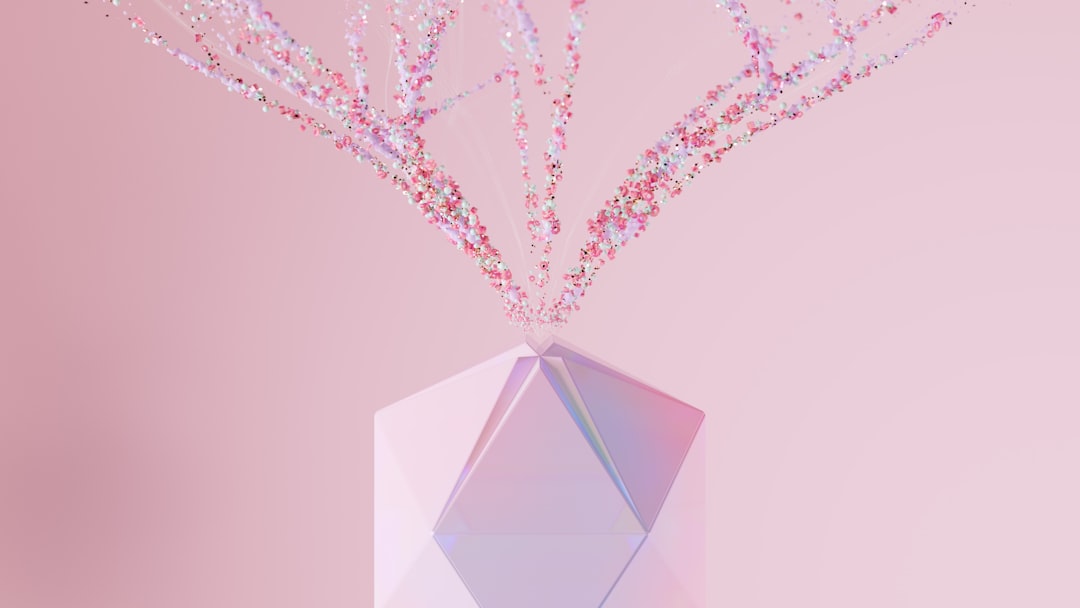Pinterest has emerged as a powerful marketing platform, offering businesses and individuals a unique way to showcase their products and ideas. With over 450 million active users, Pinterest serves as a visual discovery engine where users can find inspiration for everything from home decor to fashion, recipes, and DIY projects. As a marketer, you have the opportunity to tap into this vast audience by creating engaging content that resonates with your target demographic.
The platform’s emphasis on visuals makes it essential for you to develop eye-catching pins that not only attract attention but also drive traffic to your website or online store. The potential for driving sales through Pinterest is significant. Research indicates that 87% of Pinterest users have purchased a product because of the content they discovered on the platform.
This statistic underscores the importance of crafting visually appealing pins that capture the essence of your brand and entice users to take action. As you navigate the world of Pinterest marketing, understanding how to leverage the platform effectively will be crucial in achieving your business goals. By utilizing various tools and strategies, you can create pins that not only stand out but also convert viewers into customers.
Key Takeaways
- Pinterest is a powerful marketing platform with over 400 million monthly active users, making it a great place for businesses to showcase their products and services.
- Visually appealing pins are crucial for capturing the attention of Pinterest users and driving engagement and sales.
- AI tools like Canva, RelayThat, and DesignBold can help businesses create eye-catching and professional-looking pins without the need for graphic design expertise.
- Canva is a popular AI tool that offers a wide range of templates and design elements to create stunning Pinterest pins.
- RelayThat is an AI tool specifically designed to help businesses create Pinterest pins that are optimized for selling, with features like automatic resizing and design suggestions.
Understanding the importance of visually appealing pins
Designing Visually Appealing Pins
Investing time and effort into designing visually appealing pins is essential for standing out in a crowded feed. A well-designed pin can evoke emotions, tell a story, and ultimately persuade users to click through to your website.
The Power of Aesthetics
The aesthetics of your pins can significantly influence user engagement. Pins that are bright, colorful, and well-composed tend to perform better than those that are dull or poorly designed. Consider elements such as color schemes, typography, and imagery when creating your pins to create a cohesive look that resonates with your audience.
Creating a Lasting Impression
Remember, the goal is not just to attract clicks but to create a lasting impression that encourages users to explore more of what you have to offer. By aligning your pin design with your brand identity, you can create a cohesive look that resonates with your audience and drives meaningful engagement.
Overview of AI tools for creating Pinterest pins
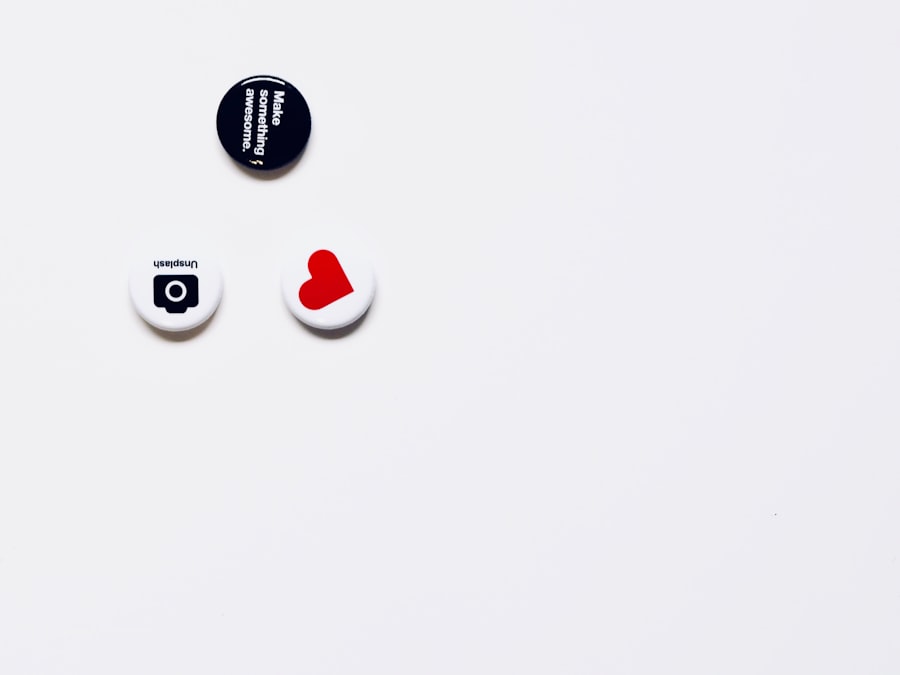
As the demand for high-quality visual content continues to grow, so does the need for efficient design solutions. AI tools have emerged as game-changers in the world of graphic design, enabling you to create stunning Pinterest pins with ease. These tools leverage artificial intelligence to streamline the design process, allowing you to focus on your marketing strategy rather than getting bogged down in technical details.
With a variety of options available, you can find AI tools that cater specifically to your needs and skill level. Using AI tools can significantly reduce the time it takes to create pins while maintaining a high standard of quality. Many of these platforms offer templates, design suggestions, and automated features that simplify the design process.
By incorporating AI into your design workflow, you can maximize your productivity and ensure that your content remains fresh and engaging.
Canva: A popular AI tool for creating eye-catching pins
Canva has become one of the most popular design tools among marketers and content creators alike. Its user-friendly interface and extensive library of templates make it an ideal choice for creating eye-catching Pinterest pins. With Canva, you can easily customize pre-designed templates or start from scratch using a wide array of design elements.
The platform’s drag-and-drop functionality allows you to experiment with different layouts, colors, and fonts until you achieve the perfect look for your pins. One of the standout features of Canva is its ability to integrate AI-driven design suggestions. As you work on your pin, Canva analyzes your design choices and offers recommendations to enhance your visuals further.
This feature is particularly beneficial if you’re unsure about color combinations or layout options. Additionally, Canva provides access to millions of stock images and graphics, ensuring that you have plenty of resources at your fingertips. By utilizing Canva’s capabilities, you can create visually stunning pins that effectively communicate your brand message and drive engagement.
RelayThat: How this AI tool helps in creating Pinterest pins that sell
RelayThat is another powerful AI tool designed specifically for marketers looking to create visually appealing content across various platforms, including Pinterest. What sets RelayThat apart is its focus on brand consistency and automation. When you upload your brand assets—such as logos, colors, and fonts—the tool automatically generates a variety of pin designs that align with your brand identity.
This feature saves you time while ensuring that all your pins maintain a cohesive look. Moreover, RelayThat offers an extensive library of templates tailored for Pinterest marketing. You can easily customize these templates to suit your specific needs while benefiting from the platform’s AI-driven design suggestions.
The tool also allows you to create multiple variations of a pin quickly, enabling you to test different designs and see which ones resonate best with your audience. By leveraging RelayThat’s capabilities, you can produce high-quality pins that not only attract attention but also drive conversions.
DesignBold: Utilizing this AI tool for creating professional-looking pins

DesignBold is another excellent option for those looking to create professional-looking Pinterest pins without extensive design experience. The platform offers a wide range of templates specifically designed for social media marketing, making it easy for you to find the perfect layout for your content. With DesignBold’s intuitive interface, you can quickly customize templates by adding your images, text, and branding elements.
One of the key advantages of DesignBold is its collaborative features. If you’re working as part of a team or with clients, you can easily share designs and gather feedback in real-time. This collaborative approach ensures that everyone involved in the project can contribute their ideas and insights, resulting in a more polished final product.
Additionally, DesignBold provides access to a vast library of stock images and graphics, allowing you to enhance your pins with high-quality visuals. By utilizing DesignBold’s features, you can create stunning pins that elevate your brand presence on Pinterest.
PinPinterest: Using AI for scheduling and optimizing Pinterest pins
Creating visually appealing pins is only part of the equation; effectively managing your Pinterest account is equally important. PinPinterest is an AI-driven tool designed specifically for scheduling and optimizing your Pinterest content. With this platform, you can automate the posting process, ensuring that your pins are shared at optimal times for maximum visibility and engagement.
PinPinterest also offers analytics features that allow you to track the performance of your pins over time. By analyzing metrics such as impressions, clicks, and saves, you can gain valuable insights into what types of content resonate most with your audience. This data-driven approach enables you to refine your Pinterest strategy continually and make informed decisions about future pin designs and topics.
By incorporating PinPinterest into your marketing toolkit, you can streamline your Pinterest management while maximizing the impact of your visual content.
Conclusion and final thoughts on the best AI tools for creating Pinterest pins that sell
In conclusion, leveraging AI tools for creating Pinterest pins can significantly enhance your marketing efforts on this visually-driven platform.
Each tool offers unique capabilities that can help you create eye-catching pins that not only attract attention but also drive traffic and sales.
As you explore these AI tools, remember that the key to success on Pinterest lies in understanding your audience and crafting content that resonates with them. By utilizing these tools effectively, you can streamline your design process while ensuring that your pins maintain a high standard of quality. Ultimately, investing in visually appealing content will pay off as you engage with users on Pinterest and convert them into loyal customers.
Embrace the power of AI in your marketing strategy and watch as your Pinterest presence flourishes.
FAQs
What are AI tools for creating Pinterest pins?
AI tools for creating Pinterest pins are software programs that use artificial intelligence to help users design and create visually appealing and engaging pins for the Pinterest platform. These tools often use machine learning algorithms to analyze trends and user preferences to generate effective pin designs.
How do AI tools help in creating Pinterest pins that sell?
AI tools help in creating Pinterest pins that sell by analyzing data and trends to suggest design elements, colors, and layouts that are more likely to attract and engage Pinterest users. These tools can also automate the process of creating multiple pin variations to test and optimize for better performance.
What are some popular AI tools for creating Pinterest pins?
Some popular AI tools for creating Pinterest pins include Canva, Tailwind Create, and RelayThat. These tools offer features such as design templates, image recognition, and data-driven suggestions to help users create effective pins for their Pinterest marketing efforts.
Are AI tools for creating Pinterest pins easy to use?
Many AI tools for creating Pinterest pins are designed to be user-friendly and intuitive, with drag-and-drop interfaces and pre-designed templates. While some familiarity with design principles may be helpful, these tools are generally accessible to users with varying levels of design experience.
Can AI tools for creating Pinterest pins be used for other social media platforms?
Yes, many AI tools for creating Pinterest pins can also be used to create content for other social media platforms such as Instagram, Facebook, and Twitter. These tools often offer multi-platform design capabilities and templates to accommodate various social media marketing needs.